Table of Contents
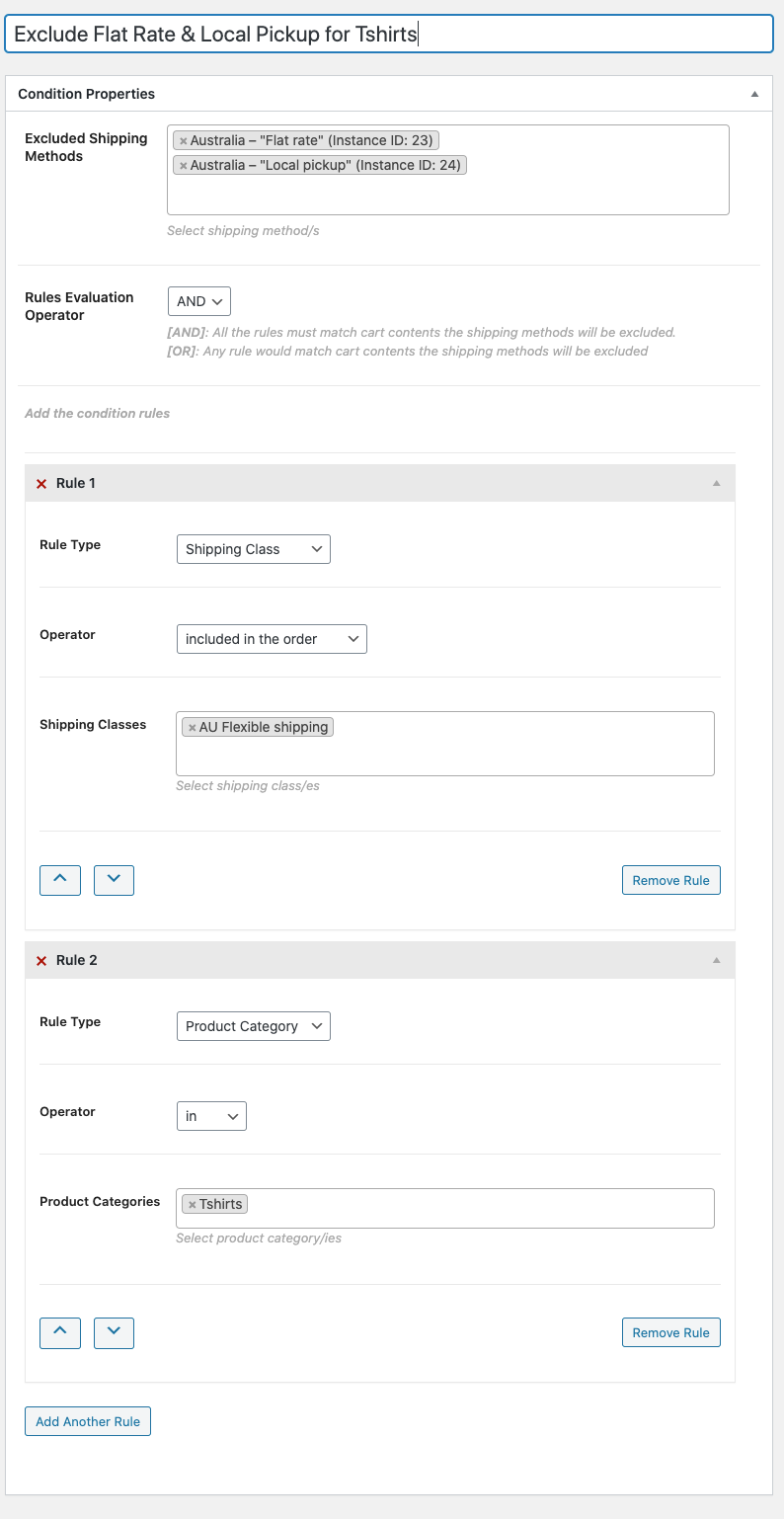
In order to create a new Shipping Condition:
- Go to WooCommerce -> Shipping Conditions.
- Click on Add New button.
- Write the title of the condition.
- In Exclude Shipping Methods, choose the shipping method that must be hidden in from Checkout if the rules matched.
- Rules Evaluation Operator, you can choose either AND or OR. If you choose AND, All the rules must match cart contents the shipping methods will be excluded. And if you choose OR, Any rule would match cart contents the shipping methods will be excluded.
- Choose the desired rule and values.
- Click on Publish.



