Table of Contents
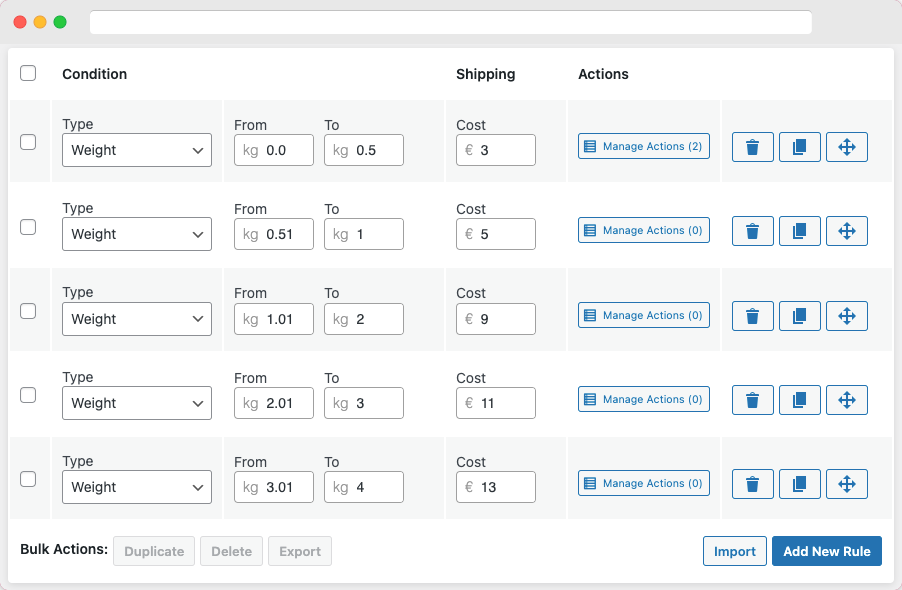
The rules table is where you can add rules for shipping, using the rules table you can add an unlimited number of rules. There are 13 types of conditions available for shipping rules. Moreover, you can delete, duplicate and sort any rule. Sorting rules are effective if you choose the Break on first match calculation method.
Conditions List #
Condition # |
Description # |
|---|---|
| Weight | Set shipping cost based on the total weight of the cart’s items. |
| Cart Total | Add shipping costs based on the total cart amount. |
| Products | You can set the shipping cost for one or many products. |
| Quantity | Shipping is based on the total quantities of the items in the cart. |
| Volume | Shipping is based on the total volume of all items in the cart. |
| Total Dimensions | Set shipping cost based on the total dimensions of all of the items in the cart. |
| Product Category | Shipping costs are based on product categories. |
| Product Tag | Shipping costs are based on product tags. |
| Shipping Class | Shipping costs are based on product shipping class. |
| Coupon | Match the shipping cost rule if a certain coupon is applied. |
| User Role | Shipping costs are based on the user role. |
| Time | Set shipping costs based on the time of the day. |
| Day | Set shipping costs based on the day of the week. |
Actions List #
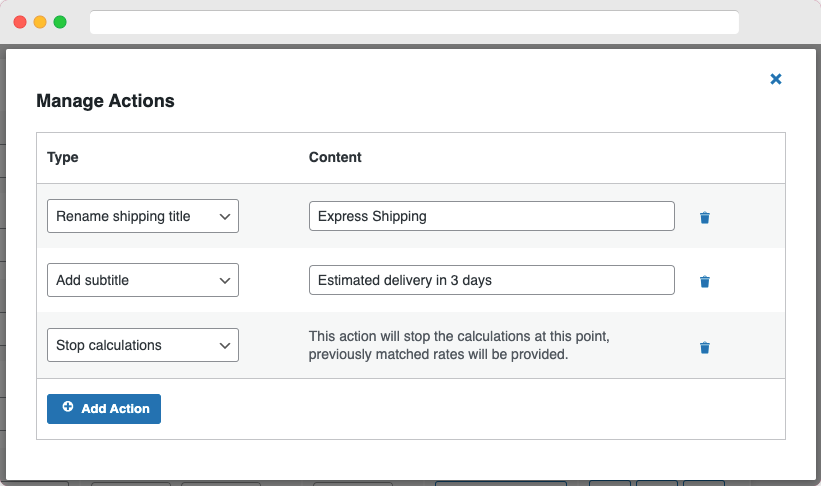
Actions are executed when the shipping rule matches, while they are optional, they can be beneficial in some cases. For example, you can show a custom message for your customers, change the shipping title or even stop the table rate calculations.
Action # |
Description # |
|---|---|
| Cancel Calculations | This action will cancel all calculations if the rule matched. No shipping rate will be provided. |
| Stop Calculations | This action will stop the calculations at this point, previously matched rates will be provided. |
| Show Customer Message | Showing a custom message for the customer on the Cart and Checkout pages. |
| Rename Shipping Title | Rename the shipping method title on the Cart and Checkout pages. |
| Add Subtitle | Add an extra subtitle for the shipping method, For instance, it can be used to add estimated delivery time. |
| Hide other methods | This action will hide other shipping methods if the rule is matched. |



