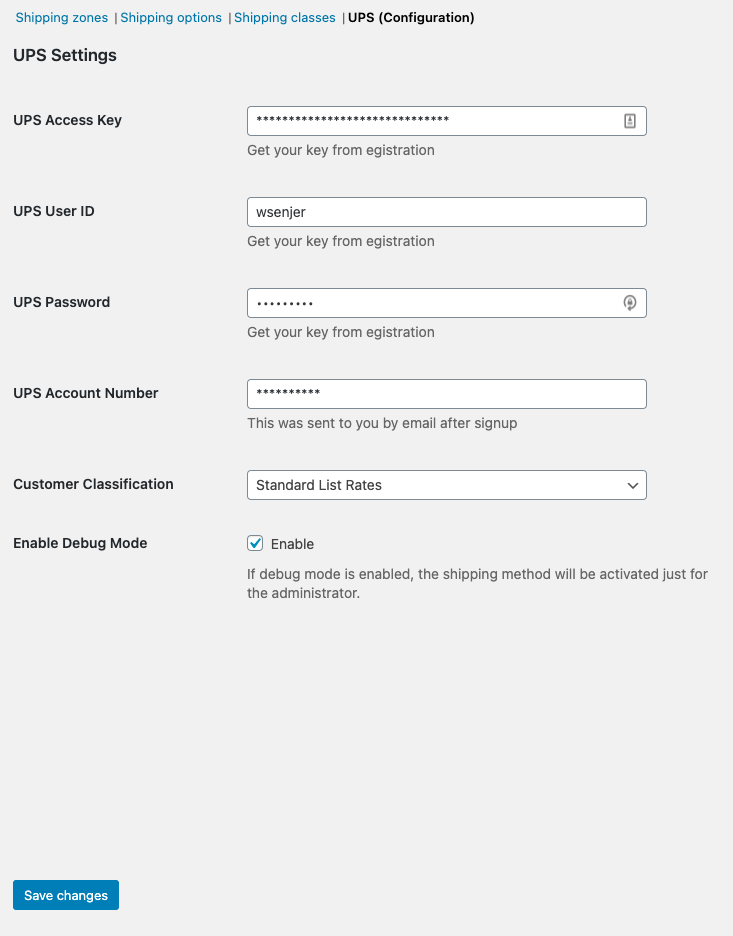
WooCommerce UPS Shipping Method Pro comes with several settings to make you take full control of the plugin. Once the plugin has been activated, go to WooCommerce » Settings » Shipping. The method will be listed at the top of the screen, underneath the tabs. Click on ‘UPS (Configuration)’. This is the global settings of the plugin. In order to activate and configure the UPS shipping method, take a look at UPS Zone Settings
- UPS Access Key In order to enable your UPS account features, you need a UPS Acess Key.
- UPS User ID Your User Id can be found in the confirmation email when you signed up at the UPS website.
- UPS Password Your UPS account password.
- UPS Account Number Your UPS account number, How to find your UPS account number
- Customer Classification Your UPS account classification of rates.
- Enable Debug Mode Enabling debug-mode will allow administrators to test the shipping method on their website before showing it to public.



